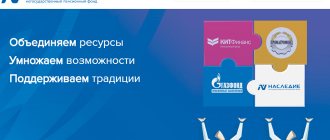Every employer paying official wages makes contributions to the Russian Pension Fund. In this way, employees can receive a pension in the future, as they accumulate pension points.
Login to your personal account
Citizens of the Russian Federation can register on the website of the Pension Fund of the Russian Federation and find out about employer contributions to the employee’s individual account. You will learn more about registration and available services on the Pension Fund website from the review.
Functions and capabilities of the personal account of the Pension Fund of the Russian Federation
The Pension Fund website is a help desk where a citizen can receive information and order services regardless of the time of day or location. Creating an account on the website of the Russian Pension Fund allows the population to quickly interact with the government agency in the following areas:
- Receive information about the status of an individual account, order an extract from it and submit applications for the issuance of a duplicate SNILS.
- Manage pension savings funds.
- Send applications for assignment, delivery, renewal of payments, recalculation, transfer or refusal of a pension.
- Order certificates about the amount of pension payments.
- Submit applications for the assignment of social benefits, assignment of maternity capital, and also give orders regarding it.
Citizens living abroad also have the opportunity to obtain information in their personal account and order certificates.
Brief information about SNILS
The abbreviation SNISL abbreviates the insurance number of a citizen’s individual personal account in the pension insurance system of the Russian Federation. In fact, this is just an individual set of numbers that are assigned to each citizen when registering with the Pension Fund of Russia (one time and for life).
Using this number, the citizen is identified by the Pension Fund and a number of other bodies ; using it, you can obtain information about the status of the individual account, including information about the length of service, the value of the individual pension coefficient, the citizen’s insurer, places of work (including civil contracts and registration as an unemployed person).
To register as an insured person, in most cases, no action is required from a citizen, although the law provides for his right to submit a corresponding application. The Pension Fund carries out this procedure on the basis of information and information received from other official bodies and organizations; the citizen only has to obtain information about the SNILS assigned to him earlier.
Registration in the personal account of the Pension Fund at the Pension Fund of the Russian Federation ru
You can create an account on the portal of the Pension Fund of the Russian Federation only after registering on the State Services website, where you must indicate your SNILS number. This creates one password for all government services. The data specified in the Unified Identification and Authentication System (USIA) is combined into a database and is available to all government agencies. Therefore, there is no need to enter information every time you request a service.
In the State Services registration form, provide personal information and contacts.
Register on the site
After that, go to your email, where you will receive a letter from the portal. It contains a confirmation button that you need to click. Only after this will a personal State Services account be created.
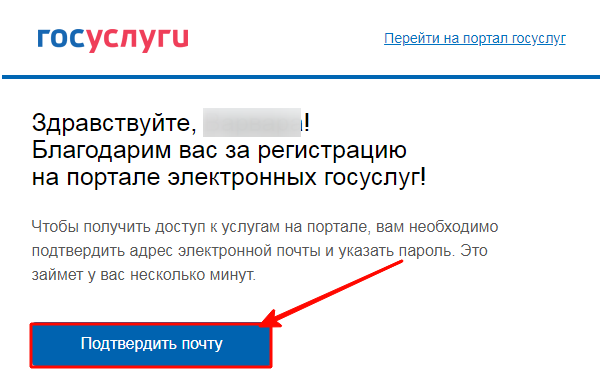
A form will open where you need to fill out all sections and fields as completely as possible. Pay special attention to the documents. In order to further use the website of the Pension Fund of the Russian Federation and create a personal account, you need to indicate SNILS.
Login to the PFR personal account for individuals
After registering on the State Services portal, access to the Pension Fund account is granted. No additional registration is required. Just go to the site and click on the “Login” button at the top right.
Login to your personal account
Login to the pensioner's account
To visit your account, you must have an account on the ESIA State Services. In this case, the social status of an individual (retired or working) is not important. The fact is that all the data indicated on a single website is supported by the personal account of the Pension Fund of the Russian Federation.
After you click on the “Login” button on the right side of the site, the authorization page will open. On it you need to click on the “Login” button so that the data from the State Services is reinforced to the Pension Fund of the Russian Federation.
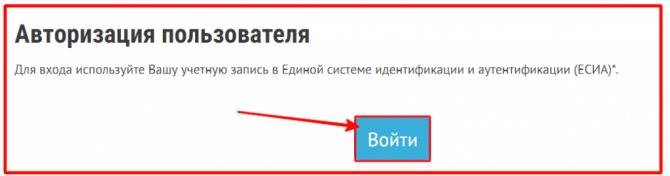
Reference! If the system asks for a login and password for the Unified Identification and Identification Number, you must provide them .
Login to the Personal Account for a citizen who pays insurance premiums
All individuals, whether insured by a non-state pension fund or not, can log into their personal account. To do this, it is enough to have an account on the State Services website. Next, on the portal of the Pension Fund of the Russian Federation, on the right you need to select the “Login” button. If the system asks you to enter your username and password for State Services, be sure to provide them.
Login via State Services
The unified system of State Services allows you to receive information on all services of government agencies, including the Pension Fund of the Russian Federation. The user can log into the personal account of the unified identification and authentication system and view information on the funded part of the pension or submit an application to the Pension Fund of the Russian Federation.
Login to your personal account
To log into your account on the Pension Fund website, you need to be authorized at State Services. In the right corner, click on the “Login” button and then on the page that opens, click on “Login”. If your input data is not saved in the browser, you will need to provide a login and password for State Services.
Login using SNILS
All pension savings are formed on an individual account. Every citizen has a SNILS, which serves as an identifier in the RF Pension Fund system. Therefore, in order to obtain information on savings, send an application or receive statements, you will need to indicate the document number on the State Services portal. Login to the personal account of the Pension Fund is carried out through the ESIA service, as described above.
Password recovery
The personal account of the Pension Fund of the Russian Federation is linked to State Services and has the same login and password. Therefore, data recovery is carried out on the ESIA website. On the right, select either “Personal Account” or “Login”.
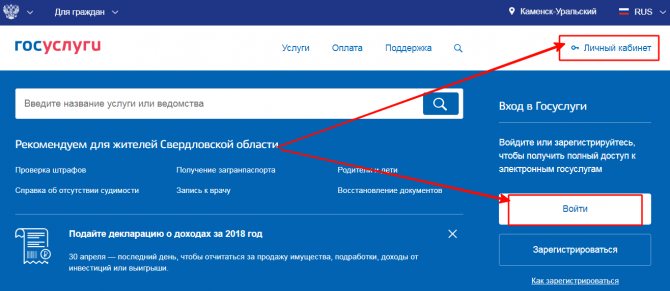
In the form that opens, follow the link “I don’t know the password.”
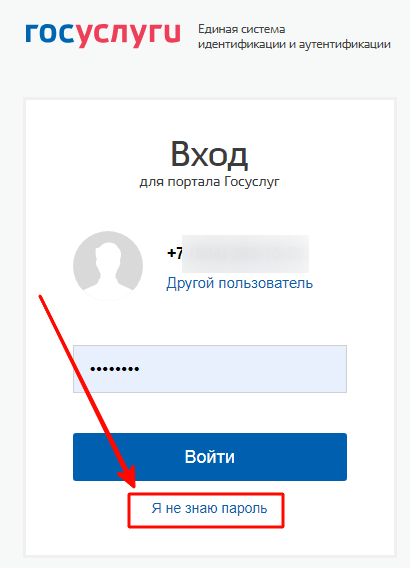
To restore, you can use contact information (phone or email) or select one of the documents. Next, enter your data and wait for a notification by phone or email.
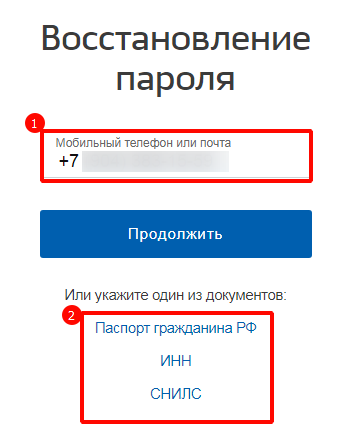
Individual personal account
Information about a citizen’s work activity is contained in the general part of the individual personal account (IPA). Such an account is opened by the Pension Fund for each insured person. He is assigned a permanent number, which is valid throughout the citizen’s life and is a means of identification in the state pension insurance system.
In addition to the length of service, the ILS contains information about the person’s last name, first name, patronymic, date and place of birth, his passport data, Taxpayer Identification Number, information about wages and the amount of accrued insurance contributions.
In some cases, for example, when filling out an application for a new international passport, the insured person may need information about his work activity over the past 10 years. Such data can be obtained by ordering an extract on the status of the ILS.
Previously, until 2013, notifications about the status of the ILS for the past period were sent directly by the Pension Fund of the Russian Federation to the addresses of the insured persons. Now you can obtain the necessary information by personally visiting the territorial office of the Pension Fund of Russia, by contacting one of the multifunctional centers (MFC), as well as through State Services.
Creating an account on the unified portal of public services
The first thing you need to do in order to obtain information about your experience is to register on the site (for those who do not yet have an account). It won't be difficult to do this. You need to enter personal data into the standard registration form, then confirm your phone number using a special code that the system will send by SMS. Afterwards, you need to create a strong password and log into your personal account. More information about creating an account here: Public services personal account - registration of an individual.
The next step is to enter the document details: passport and insurance certificate of compulsory pension insurance. It is important to avoid mistakes here, because this information is then transferred to the Pension Fund and the Federal Migration Service for verification. When the data is verified, the user’s account will switch to “Standard” status and the service of obtaining an extract from the Pension Fund will be available to him.
To use the expanded functionality of the site, you must go through the final stage of registration - confirmation of your profile data. This can be done in any of the three ways proposed by the system: through the MFC, using the Russian Post, and also using an electronic digital signature.
Pension Fund personal account for legal entities
Organizations and payers of insurance premiums must submit an application to the territorial office of the Pension Fund of the Russian Federation to gain access to the Pension Fund account. To do this you must specify:
- TIN of the organization.
- Registration number.
- Contact information, including email address.
A card with a temporary activation password can be obtained in one of the following ways:
- by email;
- by registered mail;
- at the regional office.
After receiving it, you need to log into your personal account within 45 days, where you will need to change the temporary code to a permanent one.
How to find out your work experience using SNILS - instructions
When talking about the possibility of obtaining information about the periods of a citizen’s insurance period using the insurance number of an individual personal account, they usually mean using a portal for the provision of state and municipal services in electronic form.
Previously, SNILS was required to register there, but now this can only be done using a mobile phone number. However, to obtain the information we are interested in on the site, you will still need to enter your insurance number, go through the procedure of verifying it, as well as verifying your account.
Let's take a step-by-step look at how to check your work experience online on the official website of the State Services:
- Registration on the portal.
- Entering personal data - an identification document of an individual (passport of a Russian citizen), as well as the number of an insurance certificate (now they have stopped issuing it, instead they issue another document that resembles a certificate in form).
- Go through the so-called verification procedure (identity verification to confirm that the personal account is registered by this particular person). It can be passed through a multifunctional center, as well as through a bank whose client is a citizen (if such a service is provided).
- Log in to your personal account.
- Select “Services” in the top horizontal menu.
- In the “Authorities” tab, select the Pension Fund.
- Click on .
- On the right side of the page, click on the “Get service” button.
- Perform the necessary manipulations with the document (save, send by email, print, view).
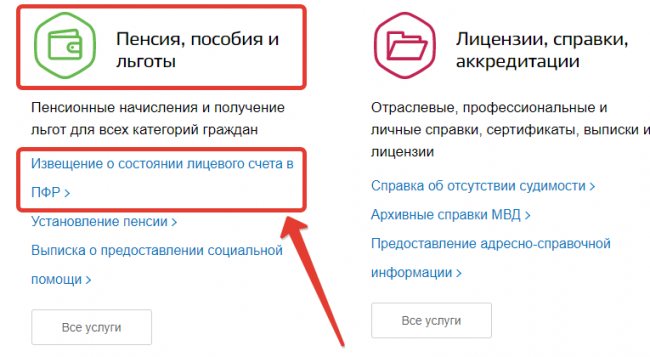
The procedure does not seem simple, but only for those who do not yet have a verified account in the system. If a citizen is already registered for government services, then obtaining the necessary information will take him no more than a couple of minutes. At the same time, he will not need to leave his home or visit any government agencies or institutions.
Electronic services and services in your personal account on the PFR RU website
After logging into your Pension Fund account, a page opens that displays blocks of services, as well as available services. In the top line you can see the following information:
- about the non-state fund in which the citizen is a member;
- about work experience;
- about the individual coefficient;
- about savings.

The functionality of your personal account is designed for users of different levels, so it is extremely simple and understandable. Just read the name of the blocks and select the appropriate service.
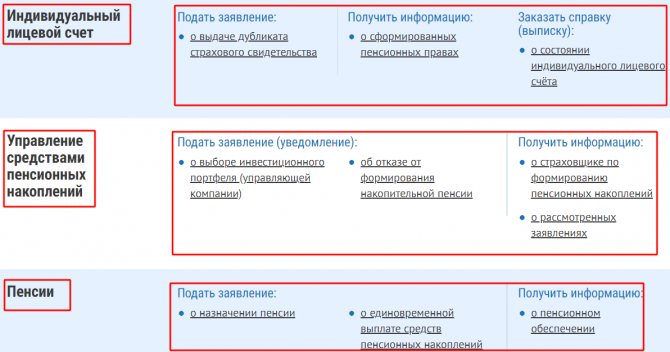
How to find out the size of your pension online in the account of the Russian Pension Fund
Anyone can track their pension savings, regardless of age or length of service. To do this, you need to select the “Individual personal account” block and in the last column on the right follow the link “Order a certificate of the status of the ILS”.
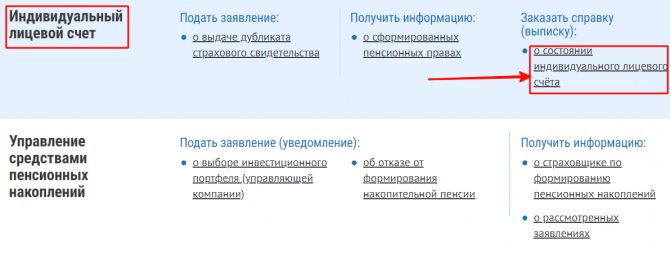
Check the box indicating that the document will be sent by email. The delivery address will be displayed below. If you need to change it, this can only be done in the user profile. If the information is correct, click the “Request” button.
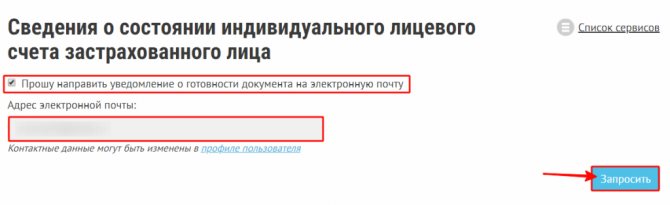
The statement is generated and sent instantly. Therefore, you can immediately go to your mail to receive correspondence from the Pension Fund of the Russian Federation.
Other verification methods
There are other ways to find out the periods of insurance coverage:
- On the official website of the Pension Fund of Russia in the personal account of the insured person. Here you can view information about your experience and earnings or order a notification about the status of your personal account.
- Filling out and submitting an application for a certificate to the client service of the Pension Fund.
- By submitting an application through the multifunctional center.
- Through banks that provide a similar service (in particular, Sberbank), if the citizen is a client of this credit institution.
Attention! If information about a certain period of insurance service is not available in the Pension Fund, then a citizen can contact the archival service (enterprise or municipal entity, region) to provide a certificate about it.
Thus, there are several ways to obtain information about experience. Including, this can be done directly on the Internet, without leaving home, in real time.
Pension Fund application
You can now track pension savings and send applications to the Pension Fund of the Russian Federation from the “PFR electronic services” mobile application. Services also available here:
- registration in the territorial branch of the Pension Fund of the Russian Federation;
- information on pension points;
- social and pension payments;
- ordering certificates and statements;
- clarification of information on maternal (family) capital;
- online support from specialists.
Download the Pension Fund Electronic Services application on your Android phone
For owners of devices that support the Android operating system, you can install the mobile application through the Google Play store.
Pension Fund for iPhone, iPad and iPod Touch
For those whose device runs on the iOS operating system (that is, produced by Apple), you can download the mobile application through the AppStore.
PFR hotline phone number
At the moment, the website of the Pension Fund of the Russian Federation does not have a telephone number for the Center for Support of Citizens of the Russian Federation, and the old number 8-800-600-44-44 is no longer relevant and is associated with the Pension Fund.
Citizens can send a written request to the Pension Fund operators. To do this, go to the “Online Consultant” section, enter a question and your name. The answer will be sent online.
Ask your question
You can also view a list of answers to frequently asked questions. To do this, you don’t even need to register in your personal account. On the main page in the menu, go to the “Ask a question” section.
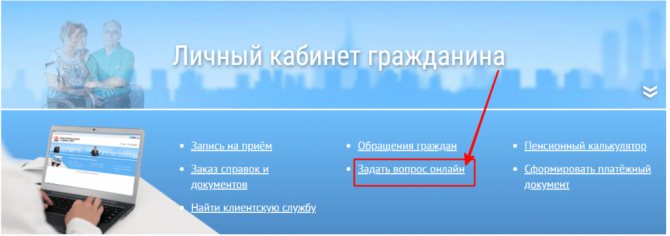
The Consultation Center page opens, where you need to select the direction in which you want to receive an answer. By going to the desired section, you can familiarize yourself with the information.
Methods of communication with employees of the Pension Fund of the Russian Federation
The unified PFR hotline number is 8 (800) 250-8-800 . There is no charge for calls within the Russian Federation.
You can contact a fund specialist via Online Chat on the website in the Consulting Center section https://www.pfrf.ru/knopki/online_kons/.
Addresses of branches and regional hotline numbers of the Pension Fund of the Russian Federation (PFR) can be found in the Contacts section on the official resource. Typically, the system automatically detects the user’s location; if this does not happen, you must specify your region manually.
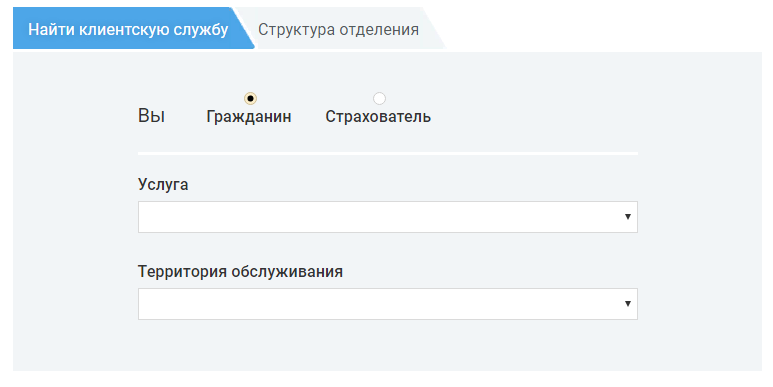
After selecting a region, visitors can familiarize themselves with the hotline telephone numbers, the reception schedule for citizens and the physical address of the nearest branch of the Pension Fund.
In your personal account, just above the links to download applications, there is a special section. There you can contact a PFRF employee online, who will help resolve any issues that may arise. Here you can make an appointment with a specialist.
Video instruction: Registration in the personal account of the Pension Fund
Reviews about the Pension Fund
The most complete picture of the services provided can be provided by user feedback. Anyone can create a personal account of the Pension Fund, use the information and send requests. But citizens still prefer to personally visit the territorial offices of the Pension Fund of Russia. Therefore, it is not possible to find reviews about the operation of the site and its services.
On one of the resources you can find both positive and negative reviews about the work of the Pension Fund of the Russian Federation. Comments expressing gratitude to employees of various departments are positive, but despite the documents received, people are dissatisfied with the long queues in which a lot of time is wasted. This is stated by user Maria, who has repeatedly visited the territorial department to obtain SNILS and register maternity capital.
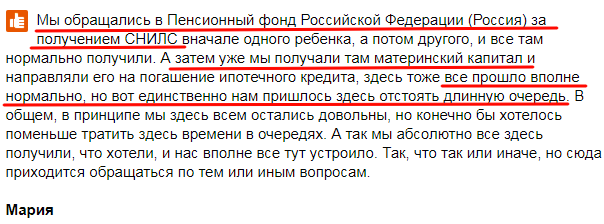
Many negative reviews about the Pension Fund are associated with long queues and the attitude of government agency employees towards citizens. For example, Svetlana complains that she was not warned in advance about making an appointment. A woman was arranging care for an elderly man. When she brought with her an 80-year-old woman for whom she needed to arrange care, they were simply turned around and refused to process the documents.
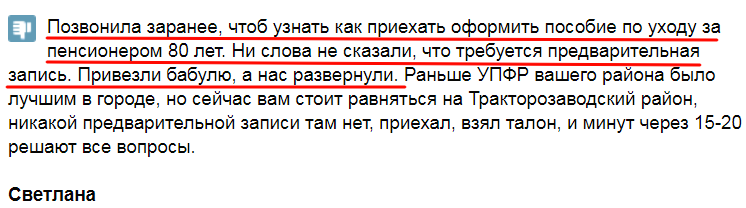
On another resource you can only find negative reviews related to the incompetence of employees. So user Andrey says that it is simply impossible to get a complete and competent consultation. The calculation of social benefits takes place during an unfavorable period for the future pensioner. Therefore, the user is advised to study the legislation on their own and, in case of disagreement, write appeals to the Pension Fund of the Russian Federation.
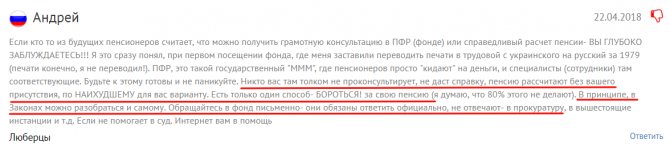
On another forum you can find a request from a user of the personal account of the Pension Fund of the Russian Federation with a request for clarification on how to support scanned documents. The woman wanted to submit an application online, but she was unable to do so without supporting documents. An attempt to call the hotline was unsuccessful, as the phone was busy all the time.
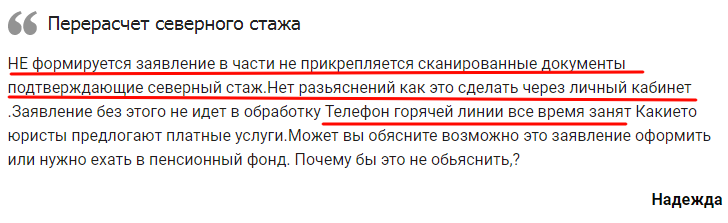
From the reviews of citizens about the work of the Pension Fund, we can conclude that turning to local specialists rarely resolves the issue the first time. And the functionality of your personal account helps you obtain information on social benefits, as well as make an appointment. But some services have not been finalized, since it is sometimes difficult for older people to figure it out without tips on the site’s service.
If you have already used the services of the Pension Fund of Russia personal account, we ask you to share your experience. Your opinion and feedback can help other users choose the right service and submit documents for review. And also the leadership of the Pension Fund of the Russian Federation, based on the responses and suggestions of citizens, will be able to improve the service and functionality of the site.
Login to the PFR personal account on pfrf.ru
2.9 (58.25%) 57 votes